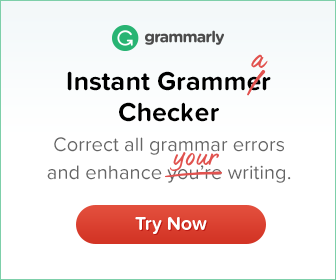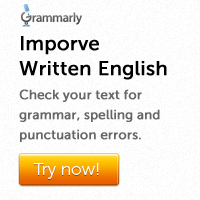TOEFL reading test overview
July 26th, 2012 in TOEFL
Reading is the first section of TOEFL iBT. When the reading section begins, you will see the instructions right away. Once you have finished reading them click on the Next button which will bring up the first passage for reading. If you are already familiar with the structure of the test, you can skip the instructions and save valuable time.
General structure
In the reading section, you will see reading passages on the right side of the divided computer screen. The first question will appear on the left side of the screen. Click on the Next Button at the top of the screen to see the next question. To go back to the previous question, click on the Back button at the top of the screen. The passages are long, so you will have to scroll up and down to read the entire passage.
Review feature
Besides the Next and Back buttons, you will also see a Review button at the top of the screen. By clicking on the Review button you can see all the questions in the section with their status – answered, unanswered or not yet seen.
Certain words in the passages are highlighted in blue. By clicking on these words you can see their definition. The words that are thus highlighted are usually technical or industrial terms that only domain experts are familiar with. The reason that their meanings are given is that TOEFL reading section doesn’t expect you to be an expert on any particular subject. It merely assesses your reading skills.